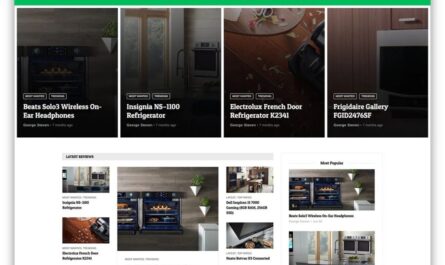Tutorial on How to develop your website with WordPress in JUST 17 Minutes:
What is WordPress?
WordPress is a free open-source PHP software that is being used by millions of webmasters and developers for developing websites. It allows developers to change code as per their requirements and use it as CMS (content management system). WordPress is developed in PHP programming language, which is the world’s most famous website scripting language. It comes with easy to install wizard and full source code. WordPress is a non-profit organization that is the owner of this script and distributes WordPress software free to developers. With the help of WordPress, developers can easily develop any kind of website saving their precious time and coding efforts. WordPress comes with thousands of Addons Plugins and Themes. Many plugins and themes are available free of cost over the internet.
Pre-Requisites before installing WordPress:
1) Domain name .com, .net etc
2) Website hosting Cpanel account
3) FTP software
How to Install WordPress:
There are 2 ways to get WordPress installed on your website
Install WordPress manually: (Through FTP)
1) WordPress software can be downloaded free from their official website wordpress.org
2) Extract all files from zip format to your computer
3) Upload all files to your web host through FTP software
4) Create a database and give user privileges to database
5) Install WordPress through the wizard by configuring your database information.
Install WordPress using the automatic wizard from cpanel:
1) Login in your website Cpanel using this link format yourwebsite.com/cpanel
2) Click on “Fantastico De Luxe / Softaculous”
3) Select WordPress from the left menu
4) Enter website title, description, admin username, and password and click on INSTALL
5) Your WordPress is installed successfully and you can access its admin panel on this link format yoursitename.com/wp-admin
Configure your WordPress Website:
Now your WordPress is installed on your website. You have to configure its setting, design, plugins, and widgets, etc. for configuration.
1) Access your Admin panel yoursitename.com/wp-admin
2) Login in it by providing login details. username and password
3) There is a left side menu that allows you to config whole WordPress: its posts, users, pages, themes, plugins, settings, etc.
What are WordPress Themes:
WordPress Themes are the layouts and designs which you can use for your website. It comes with thousands of free layouts. You can use any of them which you like. Some are premium themes that can be used after purchasing them.
Themes come with 2 columns, 3 columns, and 4 columns in different CMS. Different categories of WordPress Themes are Personal, Business, E-commerce, Download blog, News Blog, Magazine, Stuff blog, etc. You can search for themes on wordpress.org website and use any one of the themes which are appropriate for your blog.
What are WordPress Plugins:
Plugins provide additional modules and features with basic WordPress software. You can extend the features and functionality of WordPress by installing the required plugins. This is the same as you plug different devices with the main device. Thousand of free plugins are available to download and use them with WordPress. Plugins can be installed through the WordPress Admin Panel at /wp-admin/ address.
After this tutorial, You will able to install WordPress on your website and run your own blog/website. It is very simple and easy to install and manage WordPress based websites.